Currently Empty: US$0.00

Crypto malware, also known as ransomware, has been making headlines for quite some time now. This type of malware comes in various forms and can cause significant financial loss and reputational damage to individuals and organizations. In this post, we will discuss some of the most common types of crypto malware and how to detect them.
Get Familiar With Common Crypto Malware
It’s important to understand the different types of crypto malware to ensure you can identify them and protect yourself against them.
CryptoLocker
CryptoLocker is a widespread ransomware that infiltrates a victim’s system and encrypts their files using asymmetric cryptography. It then demands payment, usually in Bitcoins or other cryptocurrencies, to unlock the encrypted files.
Doxware
Doxware, also known as Leakware or Extortionware, is a type of malware that steals sensitive information from the victim’s system and then threatens to publicly release the data unless the victim pays a ransom.
Scareware
Scareware is a type of malware that tricks users into believing their computer is infected with a virus or other cybersecurity threats. Scareware often poses as a legitimate antivirus software and prompts the victims to pay for a fake solution to remove the alleged threat.
Cryptojacking
Cryptojacking involves hackers remotely commandeering your device to mine cryptocurrencies without your knowledge or consent. It discreetly hijacks your device’s resources, leaving you with alarming slowdowns, battery drain, and soaring electricity costs.
Ransomware
Ransomware attacks involve infiltrating your device to encrypt sensitive data effectively and hold it hostage until you pay a ransom, typically in the form of cryptocurrency. Notorious examples of ransomware include WannaCry and Ryuk.
Clipboard Hijacking
Clipboard hijacking involves malware that discretely monitors your clipboard for cryptocurrency addresses. When the malware detects an address, it swaps it for one belonging to the attacker, allowing them to steal your cryptocurrencies when you unwittingly paste the false address when making transactions.
Phishing Attacks
Phishing attacks are lurking all over the internet, masquerading as trustworthy websites, emails, or social media communications to steal your login credentials, cryptocurrency addresses, or other valuable information. The attackers use this data to gain unauthorized access to your cryptocurrency wallets or related accounts.
How To Spot Crypto Malware
Now you know about the different types of crypto malware. But how do you detect them to keep your personal information and digital assets safe? Detecting crypto malware can be challenging, especially since cybercriminals are constantly evolving their tactics. Here are a few telltale signs to watch out for.
Unexpected Emails and Attachments
Be cautious of unsolicited emails, especially those containing attachments, even if they appear to come from a legitimate source. Cybercriminals often use social engineering techniques such as phishing emails to deliver crypto malware.
Unusual System Behavior
If your computer suddenly starts running slowly, your files become inaccessible, or applications display unexpected errors, it could be a sign of crypto malware infection.
Ransom Messages
If you suddenly receive a message demanding payment in exchange for the release of your files or personal information, it is likely that your system has been infected with ransomware.
How To Protect Yourself From Crypto Malware
Taking proactive steps to safeguard your digital assets is crucial in the fight against crypto malware. Here are a few essential measures you can take to protect yourself.
Update Your Software
Regularly update your operating system, antivirus software, and other applications, as they often include critical security patches that can protect against known vulnerabilities.
Use Antivirus and Anti-Malware Software
Make sure to install a reputable antivirus and anti-malware solution, with regular updates and scans, to help detect and remove any malware threats.
Back Up Your Data
Regularly back up your files, either locally, using an external drive, or through a secure cloud service. This can help you restore your data in case of a ransomware attack.
Educate Yourself and Others
Be aware of the latest trends in ransomware and educate others on safe browsing habits and how to avoid potential threats to minimize the chances of falling victim to a ransomware attack.
Infected? Here’s What To Do
If you believe your device is infected with crypto malware, it is important to act as soon as possible. The first step is to disconnect your device from the internet and any other networks. This will help prevent any further spread of the malware and will make it easier to diagnose and remove the infection.
Next, run a comprehensive scan of your system with a trusted antivirus program. This will identify any malicious software on your device and allow you to delete it or quarantine the files if possible. It is important to ensure that the antivirus program is kept up to date so that it can detect the latest threats.
If malware is irremovable, you may need to perform a clean installation of the operating system. This will delete all files and programs on your device and revert it back to its original state. It is important to make sure you have backed up any important files or documents before doing this, as you will lose them in the process.
Finally, it is wise to change any passwords associated with accounts on the device. This will help prevent the attacker from accessing these accounts and further compromising your security.
Once you have followed all these steps, it is important to stay vigilant and monitor your device for any other signs of malware or suspicious activity. Regularly running scans with an antivirus program is an important part of keeping your device safe from crypto malware. Additionally, consider using a secure password manager to make sure your passwords are all safe and secure.
Cryptocurrency enthusiasts are increasingly becoming targets for savvy cybercriminals. By understanding the various types of crypto malware and implementing appropriate security measures, you can significantly reduce the risks associated with digital currencies.
At BT-Miners, our goal is to help protect your cryptocurrencies and digital assets. Our state-of-the-art crypto miner hardware offers enhanced security features to ensure that your devices remain safe from malware threats. We also provide comprehensive education resources on the topic of crypto malware, so you can stay informed and one step ahead of malicious attackers. With our help, you can rest assured that your crypto assets are in safe hands.





 +1-813-820-0668
+1-813-820-0668 +971-800-012-0089
+971-800-012-0089 +91-22-5032-3009
+91-22-5032-3009 +44-333-015-6152
+44-333-015-6152 +61-2-8074-3443
+61-2-8074-3443